In high school, I always considered myself pretty “on top of my stuff”. I got my work done on time, I showed up when I was supposed to, and I was able to keep track of extracurriculars going on in life. I sometimes used a planner, but for some odd reason I tried to use it as little as possible.
The most important tip I want to give incoming freshmen is to learn the tips and tricks of iCalendar, or a similar digital calendar app, as soon as possible. If you’ve never used it, don’t fret! Here’s how to make the best use of it:
Color Code
If you’re going to have several different categories of “things” going on, it will make your life easier to color code! Each color is a new “calendar”. Then, if you only want to look at your work schedule and not your English 101 assignments, you can do so! Here’s an example of my own calendar:
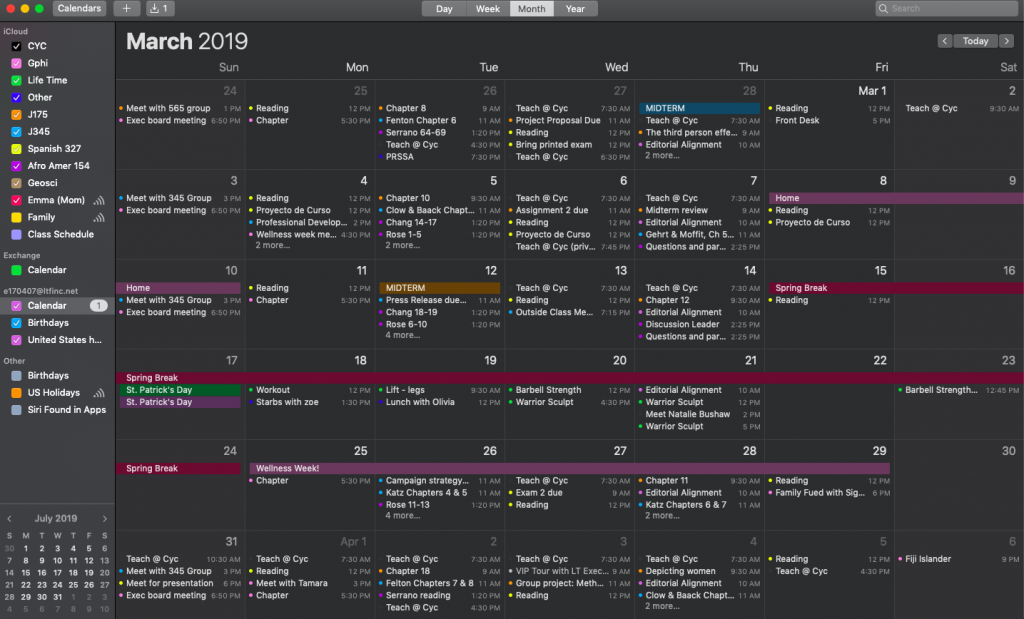
Everything Belongs!
Once you have your different calendars set, add everything – places to be, things to do, progress to be made. As you can see from my calendar above, there’s a wide array of relevant things you can put in your calendar, from getting coffee with your roommate or making a plan to workout, to keeping the exact time/place of your next midterm or club meeting.
Check It, Always.
Once you have your calendar all set, make it a habit to check it every morning and every night before bed. If you put something in your calendar far ahead of time, you may forget! Review your tasks and activities coming up, and you won’t miss a thing. 🙂