Today I’m going to tell you about two apps that literally saved my life my freshman year. The first one is the Canvas app, and the second one is simply Google Maps.
Let’s start with the Canvas app. What is Canvas? Canvas is your life for the next four years. Canvas is the platform that classes at Madison use to submit assignments, take assessments, take quizzes, communicate with students and faculty and check your grades.
Sound important? It is. So important that you’re going to want to be able to access it at all times. Great news, there’s a mobil app for IOS and Android. Download this app so you can stay up to date on assignments, due dates, communication and grades.
The second app you’re going to need is Google Maps. Why would I download Google Maps when my iPhone has Apple Maps? Because it works better. Trust me. There’s nothing worse than punching in the address of the building you have class in as you run across campus so you aren’t late, only to find that Apple Maps has taken you to the WRONG SIDE OF THE BUILDING. Congratulations, now you’re not only sweaty, but you’re late as well.
Google Maps somehow actually knows where entrances are, and will get you to where you need to go.
These two apps are essential to surviving your freshman year!