Being a freshman on a huge college campus can be extremely daunting and a hard adjustment. You are the only one that is holding yourself accountable and it can seem like an impossible task to keep yourself on track. However, once you have the right tools you can easily breeze through all the stressful aspects of your first year at UW and focus on more of the fun side.
Classes are all over campus and you will most likely have a wide range of lectures, discussions, and labs that you have to keep track of. Google Calendar which is available on both IOS and Android is a great free app to keep yourself organized. It has been my go-to since day one. Not only is it an easy way to keep track of your schedule but you can also put in the location so it can not only remind you when your class is but also let you know when you should leave to arrive on time. You can also put information in about the classroom and professor so all of that information is in the same spot and easily accessible. You can also access it on your laptop as well so you can check your daily schedule in class and quickly update it if needed. It is also connected to the Google Tasks app. This is another essential app for keeping track of assignments and tests. At the beginning of the semester once I have all my syllabuses going through and entering all of my assignments throughout the entire semester. Thanks to this app I have never missed an assignment or even turned something in late because I have everything I need to do for the next few months laid out in front of me. Like the calendar app, it gives you reminders and it also feels like you really accomplished something as your long list of assignments quickly gets checked off and becomes shorter and shorter.
Definitely make sure you download these apps to help keep yourself on track your freshman year, you will thank yourself later!
Use these links to download;
IOS
- https://www.google.com/url?sa=t&rct=j&q=&esrc=s&source=web&cd=&ved=2ahUKEwiwvortxPrpAhVEU80KHTH5A6AQFjALegQIBxAB&url=https%3A%2F%2Fapps.apple.com%2Fus%2Fapp%2Fgoogle-calendar-time-planner%2Fid909319292&usg=AOvVaw3a9h7WMDnNtngyAw-qQR4J
- https://www.google.com/url?sa=t&rct=j&q=&esrc=s&source=web&cd=&ved=2ahUKEwjJ-4CdxfrpAhUaG80KHeZNCj8QFjABegQIBBAB&url=https%3A%2F%2Fapps.apple.com%2Fus%2Fapp%2Fgoogle-tasks-get-things-done%2Fid1353634006&usg=AOvVaw0ky-4Jli8KA2IIO3i0Qdx5
Android
- https://www.google.com/url?sa=t&rct=j&q=&esrc=s&source=web&cd=&ved=2ahUKEwiwvortxPrpAhVEU80KHTH5A6AQFjABegQIAhAB&url=https%3A%2F%2Fplay.google.com%2Fstore%2Fapps%2Fdetails%3Fid%3Dcom.google.android.calendar%26hl%3Den&usg=AOvVaw0MQ09tWwU3GXWX2xQPV1sf
- https://www.google.com/url?sa=t&rct=j&q=&esrc=s&source=web&cd=&ved=2ahUKEwjJ-4CdxfrpAhUaG80KHeZNCj8QFjAAegQIAhAB&url=https%3A%2F%2Fplay.google.com%2Fstore%2Fapps%2Fdetails%3Fid%3Dcom.google.android.apps.tasks%26hl%3Den_US&usg=AOvVaw191Wm9Dt4AGlHNVzkC3qF8